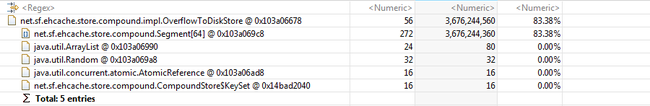Resolving ‘Node(s) had no available volume zone’ Errors in Kubernetes
Introduction:
In Kubernetes, a volume zone is a specific location where a volume is stored. It is used to ensure that volumes are stored in a specific location, such as an availability zone in a cloud provider. However, sometimes you may encounter an error message that says “Node(s) had no available volume zone”. This error message indicates that a node does not have a volume zone available to schedule a pod.
In this blog post, we will explore the causes of this error message and provide some solutions to resolve it.
Causes of the error:
There are several reasons why a node may not have a volume zone available:
- The node is not configured with a volume zone
- The volume zone is not available due to a lack of resources (e.g., disk space)
- The volume zone is not properly configured
- The node is not in the same availability zone as the volume
Solutions:
To resolve the “Node(s) had no...